以前から作っていたGoogle Apps Script(GAS) + Google Spreadsheet によるKPT botを導入しやすくしました。
以下、READMEを日本語で
使い方
1. クローンして初期化
$ git clone git@github.com:zuckeyM-17/gas-kpt-bot.git $ npm install $ npm run login
2. Google Spreadsheetを作成
作成し、↓のようなURLを入手します。
https://docs.google.com/spreadsheets/d/【Google Spreadsheet ID】/edit#gid=0
3. Spreadsheetに紐付いたGASを作成
$ npx clasp create "slack kpt bot" "【Google Spreadsheet ID】"
4. SlackでIncoming Webhook のURLを入手し、index.jsを変更
ref: https://api.slack.com/incoming-webhooks
index.jsの1行目を修正します。
5. デプロイ
npm run deploy
6. GASのコンソール上で、スクリプトを公開する
ウェブアプリケーションとして公開

設定
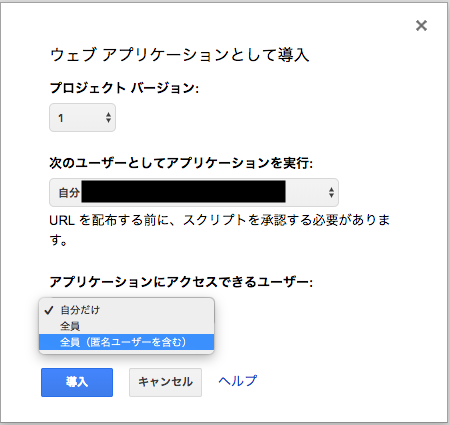
POSTのためのURLを入手

7. 上記で入手したURLをもとにOutgoing Webhookを設定
ref: https://api.slack.com/custom-integrations/outgoing-webhooks
トリガーとなる単語には以下を入れます。
K,P,T,k,p,t,start,end